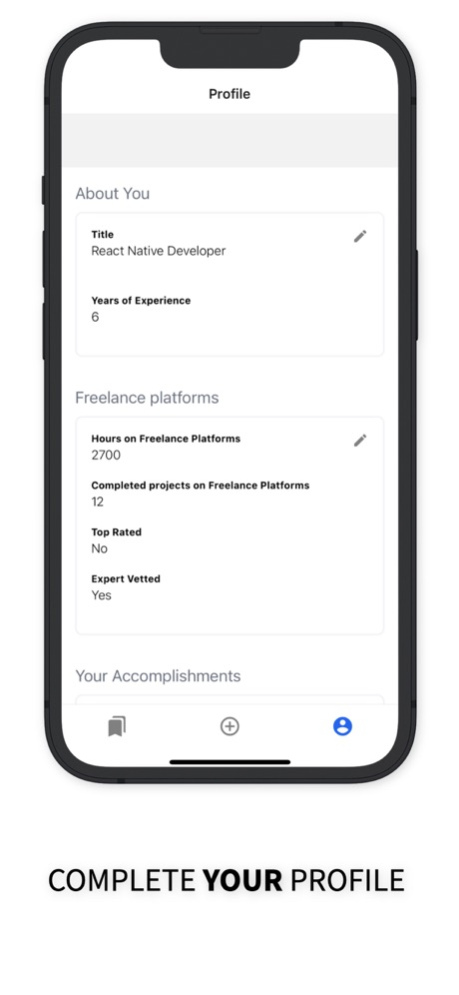AI Proposals: Bingo 1.12
Continue to app
Free Version
Publisher Description
Elevate your freelancing game with Bingo, exclusively designed for programming freelancers on Upwork. Our AI-powered app revolutionizes proposal creation. Craft impactful proposals swiftly, freeing up your time. Bingo's distinctive feature tailors each pitch to the client's needs, enhancing your chances of landing the project. Bid farewell to proposal stress and welcome a winning streak with Bingo.
Oct 31, 2023
Version 1.12
Bingo AI Freelance Proposal Generator - Version 1.12
Added Name to Proposal Generation:
Now personalize your proposals by adding your name, ensuring a more professional touch.
Enhanced Generation Algorithm:
We've fine-tuned our generation algorithm to provide even more accurate and appealing proposals.
Minor UI Updates:
Several UI tweaks have been made to enhance usability and aesthetics, making your proposal generation journey smoother.
We continue to be devoted to optimizing Bingo AI for your freelance proposal needs. Your feedback is invaluable in helping us evolve and better serve you.
About AI Proposals: Bingo
AI Proposals: Bingo is a free app for iOS published in the Other list of apps, part of Network & Internet.
The company that develops AI Proposals: Bingo is Gabriel Higareda. The latest version released by its developer is 1.12.
To install AI Proposals: Bingo on your iOS device, just click the green Continue To App button above to start the installation process. The app is listed on our website since 2023-10-31 and was downloaded 1 times. We have already checked if the download link is safe, however for your own protection we recommend that you scan the downloaded app with your antivirus. Your antivirus may detect the AI Proposals: Bingo as malware if the download link is broken.
How to install AI Proposals: Bingo on your iOS device:
- Click on the Continue To App button on our website. This will redirect you to the App Store.
- Once the AI Proposals: Bingo is shown in the iTunes listing of your iOS device, you can start its download and installation. Tap on the GET button to the right of the app to start downloading it.
- If you are not logged-in the iOS appstore app, you'll be prompted for your your Apple ID and/or password.
- After AI Proposals: Bingo is downloaded, you'll see an INSTALL button to the right. Tap on it to start the actual installation of the iOS app.
- Once installation is finished you can tap on the OPEN button to start it. Its icon will also be added to your device home screen.